Advertising Specifications
Overview
Our Digital Advertising Guidelines are developed to provide a comprehensive overview of advertising opportunities based on platforms and technology. This document intends to set out all general rules (DOs and DON’Ts of advertising with Drive) and includes pointers to more specific documents and product specifications where applicable and intends to be consistent with the latest IAB Australia guidelines.
Drive’s standard digital ad units include the units of the Interactive Advertising Bureau’s (IAB) Universal Ad Package (UAP) as well as a wide range of additional formats. Please refer to our Standard Banner Ads and Standard Advertorial Ads pages for details.
Secure Ad Serving
To better improve data security and user privacy, Drive website is HTTPS. Third party served creative and its components (images, stylesheets, JavaScript, tracking pixels etc.) must all be secure to ensure that the creative is compliant and displays correctly across the Drive website. Please note that secure creative can still click through to a non-secure website.
For more information, please reach out to your creative vendor support team.
Our Measurement Tools
Drive uses Google Ad Manager (GAM) to measure ad impressions and click through rates for all advertising campaigns.
Drive uses MOAT to measure and monitor Invalid Traffic (IVT) and viewability based metrics. MOAT has been accredited by the Media Ratings Council (MRC) based on their Invalid Traffic Detection and Filtration Guidelines and have been accredited for General Invalid Traffic (GIVT).
General Rules
Must not:
- destroy, disrespect or pretend to be content
- contain nudity, profanity, violence
- contain strobing effects and rapid image sequences
- contain uninitiated sound
- disable form fields, navigation or other site functionality
- contain or prompt download of executable / installation files
- set third, fourth etc. party cookies for pre- or re-targeting purposes is not permitted.
- try to launch in a new browser window (pop up/pop under) or shake browser window
- reference any competitor publications
- include any logos from Drive competitors in any creative
Must:
- be of sufficient quality – i.e. meeting professional design standards, using suitable image resolutions etc.
- leave users to remain in full control of rich media units, i.e. able to terminate, shut down or minimise overlays, players etc.
- include a static or animated fallback creative format to be served to users with low-powered devices, without sufficient plugins or where JavaScript disabled
Furthermore:
Drive reserves the right to remove or request the removal / revision of any creative that is deemed unsuitable.
- Drive may at its absolute discretion refuse to publish any advertisement.
- Drive reserves the right to reject / remove any rich media ad from the rotation that does not meet creative specifications, contravenes guidelines or adversely affects site performance other ad placements or user experience
Advertising Creative Rules:
- Must include ‘Sponsored’ in top right using the Drive template
- No animation/animated gifs
- No brand logos
- Must be designed to integrate seamlessly with content
- Good image quality - no pixelation
- Copy to be approved by Drive
HTML5 Guidelines
HTML5 Guide for 3rd Party Hosted
The combination of HTML5, CSS3, JavaScript, SVG etc. enables rich animation and features similar or identical to Flash technology, hence you may refer to the relevant ad product specifications for details regarding rules, expected behaviour and deliverables with respect to user experience, hardware load (CPU performance considerations, file sizes) etc.
- No Drive 1st party hosted HTML5 creatives allowed
- Drive should not be responsible for troubleshooting specific issues with HTML5 creatives such as appearance, functionality, troubleshooting, debugging or reporting discrepancies.
- All HTML5 code must adhere to ad guidelines and specifications for its respective ad unit.
- To improve processing power and simplify logistics, code the ad with CPU utilization in mind and leverage the graphics processing unit (GPU) that exists in most devices whenever possible. Creative developers should maximize code efficiency as much as possible so that it never uses the CPU to its capacity. Also, using CSS styling and transitions for animations divert processing power to the GPU instead of using the CPU
HTML5 Specifications
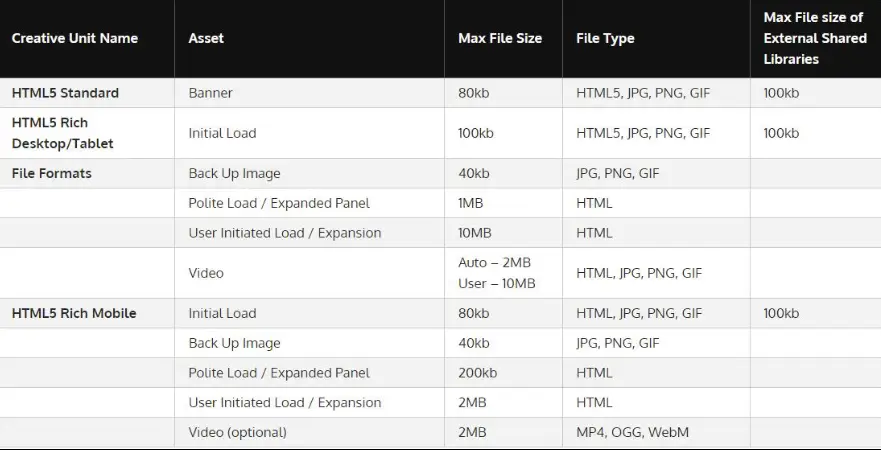
HTML5 Ad Specification Notes
A HTML5 Standard banner is defined as a basic banner with single click through with contained behaviour. Anything beyond this is considered Rich HTML5.
A backup image is required to display for unsupported environments, such as older versions of IE.
Approved HTML5 Ad Host Vendors
Google DoubleClick / Sizmek / Celtra / Exponential
Timelines & Delivery
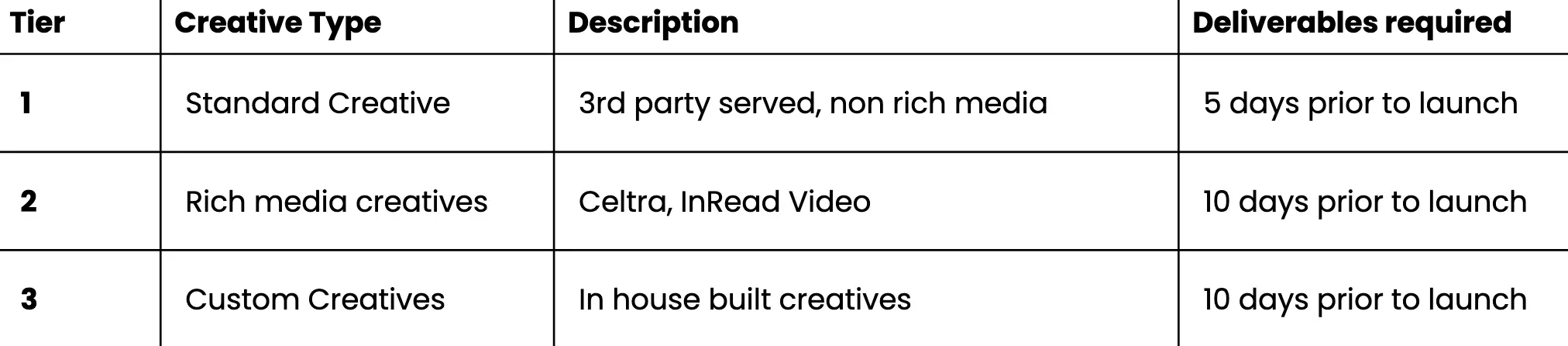
In addition to the above timelines, creatives for Baseline campaigns must be submitted by 1 month prior to the campaign going live.
Please note the above creative and campaign setup/turn-around times, commencing from receipt of all required, correct creative materials. Failure to provide creative within these SLAs may result in delays in campaign commencement.
Contextual Targeting Opportunities
Contextual “keyword” targeting is available for:
- Related Content Units
- All standard display units
- Text Links and Transactional Text Link native units
Available targeting variables:
-
Article
- – Title
- – Slug
- – Content taxonomy
- Content Type - editorial / comparenewcars / carsforsale / about / search
- Section - news / reviews / caradvice / showroom / deals / compare / top 5 / dcoty / forsale / valuesell
- Category - Topics for each of news, reviews, caradvice
-
Child Category - sub topics for advice (buying advice, owning
advice, driving advice)
- – Tags
- – Negative article
-
Vehicles (across all content types)
- – Year / Make / Model
- – VFacts Segment
- – DCOTY Category
- – Car Type - Family / City / Work / First / Prestige / Adventure / Sports / Electric & Hybrid
- – Fuel type
- – Average rating
- – Price bracket (under25 / 25to39 / 40to59 / 60to70 / 70to100 / over100
Additional Guidelines
Cancellation Deadlines
Refer to our Terms and Conditions for our Cancellation Policies.
3rd Party Ad Serving Guidelines & Creative Acceptance Policies
All 3rd party redirects must be live when submitted, to enable thorough testing before creatives go live. All 3rd party ad serving charges are the responsibility of the advertiser or agency.
Drive reserves the right to remove from rotation or request the removal/revision of any creative that is deemed unsuitable for the users of our sites. Drive may at its absolute discretion refuse to publish any advertisement without giving any reason. In case of refusal, no charge to the advertiser shall be incurred.
Drive reserves the right to remove any creative from rotation that does not meet our specifications, contravenes any of these guidelines or adversely affects the rendering of our site, other ad placements or user experience.
The setting of 3rd or 4th party cookies on Drive sites for re-targeting or any other user tracking purposes is not permitted without prior approval from Drive. Creatives featuring unauthorised connections to external servers for the purposes of user tracking will be removed from rotation. Creatives can be returned to rotation once unauthorised connections have been removed.
Glossary
Polite Download
To preserve user experience on
our digital properties, initial ad creative file load sizes are
constrained across the board. However, to compensate for the trend
towards more rich media, two additional categories for file size
loading were added: subsequent polite load and subsequent
user-initiated load.
Subsequent Polite Download
The initial ad
respond file size is restricted, typically to a standard banner’s
file size. This first phase of the ad usually comprises the first
key-frame of the ad animation or similar placeholder asset. A larger
secondary download occurs after the requesting parent page has
loaded completely (i.e. the [document.body.onload] JavaScript event
is fired). This secondary download file size is also limited,
typically to 100 KB.
User Initiated Download
Includes all files
that load as a result of the viewer further interacting with the
rich media ad creative.